In my last post I wrote about what I have learn about computers since I purchased my first one. With more and more people who are learning to use the Internet every day and the changes in and to the Internet I find that even our computers are also ever evolving. As such there are many new features that we can have with our computers.
Processors in the last few years Intel and AMD have been busy. Intel came out with the i7 as their top of the line series of processors a different design than 775 socket processors of just a couple of years before. Intel has currently not produced a processor that is above 4 cores or multiple processors in a single socket. AMD however has a 6 core processor on the market and it is very fast.
I personal do not own a MAC so cannot comment on what Apple is using for their processors. I have purchased a few computer in the last 4 years and the majority of them have an Intel Processor why it is due to a personal preference, my research has indicated that Intel processor are cooler that AMD processors. and that Intel Processors have a longer life span. I am not sure if that is the case in years past; yes, that was the case but by today's standard that may longer hold true. The first computer I purchased has an AMD processor, a Turion 64 Mobile Technology 2.0GHz processor. The computer is an ACER ASPIRE 5100 Laptop, what I am unsure of is weather it is a 2 core processor. Some information I have read indicates that it is and other information I have read indicates that it is a single core processor.
I don't know if you are familiar with a tool found in Windows Operating Systems called a "Task Manager" but it is there the easiest way to access it is by right clicking the tool bar in the lower right hand area. A pop up will come up and you can left click on Task Manager, left click on Performance and a graph will open showing CPU Usage and PF Usage, also it will show CPU Usage History, as will as Page File Usage History.
Now I know for sure that there is a multi. core processor in my computer that when I select VIEW and select CPU History and One Graph per CPU that I will be able to see that I have 2 processors or 4 in the case of a quad processor.
What I have found interesting is that I have a computer that I completely rebuilt, this computer came with an Intel Processor that had a means of overclocking at a press of a button on the face of the tower is was called an turbo switch and an LED light bar that would show a higher number. It had a power supply that I could not use and the Quantum Hard Drives were a little out dated. A CD Rom that was built in January 1998. The motherboard is longer that it is tall and the tower is a micro tower. The only thing that I was able to use of the original computer was the Floppy Drive.
So I had a problem none of the new motherboard will fit in the tower, until I found by accident that there are mini motherboards 7 inch x 7 inch some have Intel Processors soddered to them and there are some that you can install a processor of your choice either an Intel board or and AMD board. The one I chose has an Intel 330 Atom dual core processor at 1.6 GHz. Here is where it gets confusing the task manager indicates that there are 4 processors. Well this little Atom processor just flat out flies I can open several Exploder pages have my Yahoo Messenger and Windows Live Messenger open I mean muly tasking on the computer and it doesn't skip a beat. The computer is fully optimized I followed the instructions in Monte Russell's ebook Self Computer Repair to a T and this little computer does what other computers cannot do. It was my first rebuild. One gig of 533 memory which matched the FSB.
I have gotten a little side tracked. Back to processors. I recently spent a couple of hours reviewing Laptop computers in several major supper computer stores. Directron.com, Tigerdirect.con, Newegg.com Geeks.com as well as desktop PC's the majority of the computer manufactures which include Acer, HP, Toshiba, Sony, Gateway, you know the big boy are using AMD processors. Many of them are using the old Semperon single core processors. A large number are using AMD's multi. core processors. Those that are using Intel processor range from Intel 900 series, to i7.
Yes, there are laptops that can be purchased for a price now that have i7 processors, using as much as 8Gig of memory, in DDR3 chips and Windows 7 in 64 bit. But they cost a pretty penny. 1 T Hard Drives. These laptops have only been on the market for 6 months.
I don't know about you but it is a scary thought to me to have that large a had drive in a laptop. A 500gig hard drive is in my view in a laptop a dangerous thing. Why you may ask? Well it is like this I have full optimized all of my computers in my house 6 of them I have built 3 computers a server now these computers have different motherboard, different processors, different memory, different operating systems XP and Vista. I have up grade several computers for my friends and optimized them also. The majority of store bought computers that I have seen that have large capacity hard drives above 80 gigs., have 2 partitions The C-Drive and a small partition that may be hidden that is call a recovery CD. Now the max amount of space on a hard drive that you really need for your operating system Or C-Drive is about 50 gigs. This includes Windows 7 which takes up even more space in the basic size of the installed OS in gig than does Vista. Vista installed on a C-Drive uses 3 more gig of space on a hard drive than Xp Pro.Media Center. Which was the largest of the Xp Operating Systems. Starting with Vista Microsoft change the format of the file system and they do not use extensions. So here is the problem using an entire 5oogig hard drive for the Operating system in which most people will down load their favorite programs their data, photos, music, games, videos. and temp files that are not always deleted automatically as they should can slow your computer down to the speed of a sleeping turtle even with a quad core processor and you will be using all of your memory, Defraging will take forever and you have no room on the hard drive to do a back up. Oh, you say I have and external drive for my data and back ups. Good for you that still does not mean that the system will not bounce temp files all over that hard drive and if you are like me you have 2 administrator accounts with user account for my wife and a visitor account for some one else to use.
Good thing Microsoft did provide us with a contingency plan, and under systems management in disk manager there is an means to shrink an partition that sometimes works and sometimes you cannot access it I haven't figured out why. Now when and if you find the means to shrink your C-Drive you will learn that it will only shrink to where the page files are located or to where the unmovable files are on the hard drive. If you did not do a defrag prior to shrinking the partition you are going to loose a lot of unused space on the drive for your new partition which you may want to call data. Window will only allow you to create 3 Primary partitions and the factory has already use up 2.
I will continue with this in my next post.
Kermit Bengtson
comments are welcomed.
This article may be freely distributed if maintained in it's original form and may not be altered. For more information please visit my Blog http://orangepickelsonlinemoney.blogspot.com/
JD Power Reports Overall Credit Card Customer Satisfaction Levels Rise as
American Express® and Discover Card® Again Capture Top Rankings
-
Despite America’s continued economic and unemployment struggles, overall
customer satisfaction with the 11 largest credit card issuers that were
part of th...
12 years ago
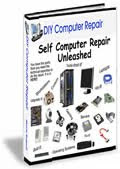




No comments:
Post a Comment